
Q: I back up my office data to my notebook computer and take it home with me. How do I protect the data if the computer is lost or stolen?
A: The FBI states that notebook computer thefts are up 48% during the last two years. The Ponemon Institute released data estimates that 12,000 laptops are lost or stolen from U.S. airports every week.
It is great that you are backing up your data, but I would not recommend using a notebook computer that also has the practice management software (PMS) installed on it. I would suggest that you keep the data separate from the program. If you are sure you want to keep both the PMS and data on the computer, here are some good ideas on securing the data. Set passwords!
The first step you would want to take to prevent unauthorized booting of the notebook is to set the basic input/output system (BIOS) password. This will stop the computer from booting up. This password can be set in the BIOS setup screen of your computer. Pressing the DEL or a function key usually accesses this while the boot screen has started. Then set up a strong password for booting into Windows. More information on creating strong passwords is available from Microsoft.
Another strong password should be set for the practice management software. Yes, this can make using the computer a little more difficult, but that is the idea. You want multiple layers of protection.
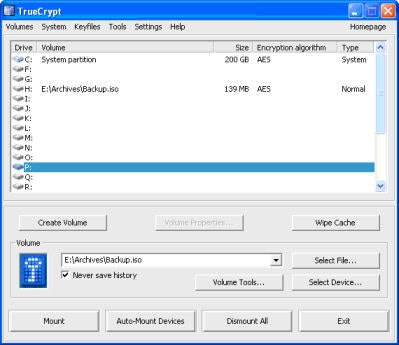 |
The very best way to protect a notebook computer from prying eyes is to encrypt the entire hard drive. This can be done with free open source software called TrueCrypt. Encrypting your hard drive will keep you out of HIPAA issues should your notebook or server be lost or stolen. The software can be found at www.truecrypt.org.
TrueCrypt is a software system for establishing and maintaining an on-the-fly-encrypted volume (data storage device). On-the-fly encryption means that data are automatically encrypted or decrypted right before they are loaded or saved, without any user intervention. No data stored on an encrypted volume can be read (decrypted) without using the correct password/keyfile(s) or correct encryption keys. The entire file system is encrypted (e.g., file names, folder names, contents of every file, free space, meta data, etc.).
It is very important to know your password, as it will be almost impossible to access your data if you forget it.
If this is beyond your capabilities, then I suggest you consult your IT professional.
Martin Jablow, D.M.D., is a practicing dentist and a self-professed technophile who lectures and blogs on a variety of technologies used in dentistry (dentechblog.blogspot.com). If you have a technology question for Dr. Jablow, e-mail it to us at [email protected]. If we use your question, you'll receive a $10 gift card from Amazon or Starbucks!
Copyright © 2009 DrBicuspid.com



















