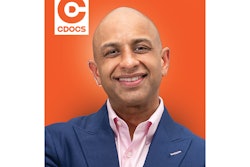In this week's clinical tip, courtesy of CDOCS, Dr. Meena Barsoum returns to help dentists tackle an often-faced issue with dental implants.
Video transcript
"This is Dr. Meena Barsoum with CDOCS, and welcome to the tip of the day.
"Today, I want to focus on implant restoration, specifically on one step called the restoration axis. Now, what the restoration axis allows us to do is, if, in a case like what you see here, let's say the implant is positioned in a little less than ideal positioning, we can correct for that angulation by moving the restoration axis.
"So essentially, the long axis of the abutment, where the cement-retained crown will see, so when I have two implants, like what you see on the screen, how do I make sure that both of them are perfectly parallel, whether it's two adjacent single units or perhaps an implant-supported bridge that I plan on using in the future?
"So rather than try to adjust it for each of them, I'll use the control button to control and click on both of the implants to link them together. What this allows me to do is I can now move that restoration access in parallel, and it allows me to create two final abutments that will be perfectly parallel to each other. So this will make seating the final crowns, or if you were doing a bridge, seating the final bridge nice and smooth without any binding or areas that would require undercuts and over milling.
"I hope this was a helpful tip for you again. Use that control button you want to make sure you link them together, then you can adjust the restoration axis. So we hope you enjoyed today's tip. We look forward to seeing you again soon in future videos. Take care."