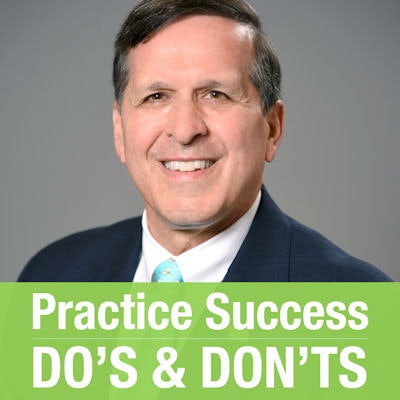
Now that your practice is solidly back up and running, it's a good time to reevaluate your systems. When the systems in your practice are outdated, inefficiency rules the day. Appointments get delayed, patients complain, and staff members feel hurried and harried. Break the stress cycle with new, updated systems for scheduling, case presentation, new patient experience, collections, hygiene, and financial management.

Review systems checklists regularly. The practice should have a simple written checklist for every management and marketing system used. Before operating a system you haven't used for some time, be sure to run through the steps on the checklist and keep it nearby as you work. Even checklists for systems you use frequently should be reviewed regularly to prevent "drift" from the documented procedures.

Don't forget to update training. When you upgrade systems, update training, too. Most practice systems need to be replaced every three to five years. Think of team training as an essential part of the process. Develop new scripting to guide team members step by step and hold role-playing sessions until your staff can operate the new systems smoothly and efficiently.
Dr. Roger P. Levin is CEO of Levin Group, a leading practice management and marketing consulting firm. To contact him or to join the 40,000 dental professionals who receive his Practice Production Tip of the Day, visit LevinGroup.com or email [email protected].
The comments and observations expressed herein do not necessarily reflect the opinions of DrBicuspid.com, nor should they be construed as an endorsement or admonishment of any particular idea, vendor, or organization.


















