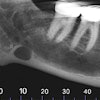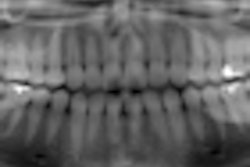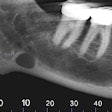MacPractice has launched new iPad integration software that allow dentists to use MacPractice DDS, DR, and EDR (electronic dental record) on an iPad. In addition to qualifying its MacPractice iPhone Interface for use on the iPad, the new iPad interface makes the total functionality of MacPractice DDS available on an iPad.
According to the company, the MacPractice iPad interface enables dentists, hygienists, assistants, and staff to:
Access MacPractice DDS from anywhere within the office with the iPad's portable, wireless, touchscreen interface. Using a remote desktop connection from the iPad to a Mac computer, dentists can have complete access to MacPractice DDS and all the native iPad functionality. Dental staff can carry all patient information from one exam room to another and use their finger or a stylus, plus an on-screen keyboard, to access the MacPractice database and add new patient data. Data can also be entered by attaching a keyboard to the iPad or using the keyboard and mouse at the computer. Data is entered directly into MacPractice, eliminating the need to synchronize the iPad with the computer.
Access MacPractice from outside the office on an iPad. Full access to the MacPractice DDS system from anywhere with an Internet connection makes it possible to view and update patient charts from home, a satellite office, or elsewhere.
Enable multiple users to simultaneously access MacPractice on a single computer from numerous iPads. Through collaboration with Aqua Connect, MacPractice for iPad allows multiple doctors to access the MacPractice system on a single machine at the same time, with local sound and audio support and built-in encryption that satisfies HIPAA guidelines.
Dentists, dental assistants, and hygienists who use MacPractice DDS can also use the iPad's touchscreen to chart examinations and review x-rays and photos with the patient in the treatment room. They can even provide patient education information and entertainment for the patient during procedures using native iPad applications.
In addition, office staff using MacPractice can create a customized kiosk for each individual patient with all the forms required for the visit and hand the patient an iPad on which to complete health, social, and other history forms. Upon completion, the forms will become part of the patient's record in MacPractice EDR.
Also, utilizing MacPractice's Web interface, patients can register for appointments and procedures on an iPad and complete HIPAA forms either in the office or from home. This streamlines the registration process and helps reduce the risk of data-entry errors due to illegible handwriting or typing errors, according to the company.
Copyright © 2010 DrBicuspid.com